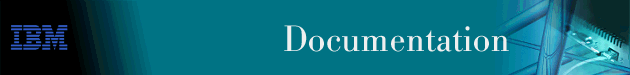
This chapter describes IBM's ASRT implementation of the LNM. It includes the following sections:
This section summarizes the procedure for basic configuration of the LNM feature on your bridging router.
Enter the list lnm ports command at the ASRT> prompt to obtain the MAC addresses required by the Network Manager software running on the Network Manager Station. For example:
ASRT> list lnm ports Port Number [1]? 1 Port 1 LNM Agents Enabled: RPS CRS REM Reporting Link State LNM Station Address 0 ACTIVE 10:00:5A: F1:02:37 1 AVAILABLE 2 AVAILABLE 3 AVAILABLE MAC Addresses to use when configuring LNM Manager: 00:00:C9:08:35:47 40:00:D9:08:35:47 LNM not enabled on port 4 LNM not enabled on port 5
The MAC addresses displayed (shown in bold in the example) are used by the Network Manager to configure it to the LNM agents present in the router.
| Note: | These addresses must be entered exactly as they appear in the output, otherwise LNM will not configure correctly. |
LNM config>enable lnm Port Number [1]? 1
The default setting has all LNM agents enabled.
LNM config>list port Port Number [1]? 1 LNM Agents Enabled: RPS CRS REM
This section describes the LNM configuration and monitoring commands. These commands allow you to configure and monitor network parameters for the LNM.
| Note: | The LNM configuration commands are not effective immediately. You must restart or reload the device before they become effective. |
Enter configuration commands at the LNM config> prompt. Access this prompt as follows:
Config>protocol asrt Adaptive Source Routing Transparent Bridge user configuration ASRT config>lnm LNM configuration LNM config>
Enter monitoring commands at the LNM> prompt. Display this prompt as follows:
+protocol asrt ASRT>lnm LNM>
Table 15 lists the LNM commands.
| Command | Function |
|---|---|
| ? (Help) | Displays all the commands available for this command level or lists the options for specific commands (if available). See "Getting Help". |
| Disable | Disables all LNM agents on a specified port or specified LNM
agents (RPS, CRS, or REM) on a specified port.
Disables the setting of certain LNM parameters from the remote LNM application linked to the bridge. Applies globally to all instances of LNM within the bridge. This command is used for configuration only. |
| Enable | Enables all LNM agents on a specified port or specified LNM
agents (RPS, CRS, or REM) on a specified port.
Enables the setting of certain LNM parameters from the remote LNM application linked to the bridge. Applies globally to all instances of LNM within the bridge. This command is used for configuration only. |
| List | Displays the LNM agents that have been enabled for the
specified port. Displays the passwords configured for the
bridge.
This command is used for both configuration and monitoring. |
| Set | Sets the password for the specified reporting link
number.
This command is used for configuration only. |
| Exit | Returns you to the previous command level. See "Exiting a Lower Level Environment". |
The LNM configuration (Talk 6) commands do not become effective immediately. They remain pending until you issue the reload or restart command.
Use the disable command to disable all LNM agents (RPS, CRS, or REM) on a specified port.
This command also disables the setting of the reporting link passwords from the remote LNM application linked to the bridge.
Syntax:
Port number [1]? 1 LNM not configured for Port 1
CONFIGURATION-REMOTE-CHANGE: disabled
Enables all LNM agents on a specified port or enables specified LNM agents (CRS, REM, or RPS) on a specified port.
If the interface is not a token-ring then the message Port number XX is not token-ring is displayed and the command has no effect.
If the port is not configured, then the message Port number XX does not exist is displayed and the command has no effect.
If the specified agent is already enabled for the specified port the message Already enabled is displayed.
This command also enables the setting of the reporting link passwords from the remote LNM application linked to the bridge.
Syntax:
Port Number [1]? 1
This command applies globally to all instances of LNM within the bridge.
CONFIGURATION-REMOTE-CHANGE: Enabled
Displays the LNM agents enabled for the specified port, and also displays passwords that have been configured for the bridge. The command is entered at the ASRT> prompt.
Syntax:
Reporting Link Password 0 87654321 1 MADRAS 2 ABC1234 3 123ABC CONFIGURATION-REMOTE-CHANGE: Disabled
Port Number [1]? 1 LNM Agents Enabled: RPS CRS REM
Displays information about the status of the LNM configuration. The command is entered at the ASRT> prompt.
Syntax:
LNM not enabled on port 1 LNM not enabled on port 2 Port 3 LNM Agents Enabled: RPS CRS REM Reporting Link State LNM Station Address 0 AVAILABLE 1 AVAILABLE 2 AVAILABLE 3 AVAILABLE MAC Addresses to use when configuring LNM Manager: 00:00:00:00:00:00 00:00:00:00:00:00 LNM not enabled on port 4 LNM not enabled on port 5
Bridge number: 8 Bridge state: Enabled Maximum STE hop count 14 Maximum ARE hop count 14 Virtual segment: 812 Port Segment Interface State MTU STE Forwarding LNM 3 223 TKR/1 Enabled 4399 Auto ENA - 214 Adaptive Enabled 1470 Yes
Sets the password for the specified reporting link number. The link number can be 0, 1, 2, or 3. Link 0 is used for the controlling link. Links 1, 2, and 3 are used for observing links.
The password must consist of six to eight characters, and must match the password used by LNM when it establishes a reporting link with the bridge. If the password is not set for a link, it defaults to the string 00000000.
Syntax:
Link Number [0]? 1 Enter new password : [ABCDEFGH]? guesswho
This section describes dynamic reconfiguration (DR) as it affects Talk 6 and Talk 5 commands.
LAN Network Manager (LNM) supports the CONFIG (Talk 6) delete interface command with no restrictions.
LNM does not support the GWCON (Talk 5) activate interface command.
LNM does not support the GWCON (Talk 5) reset interface command.